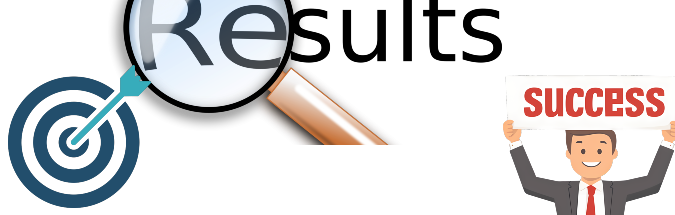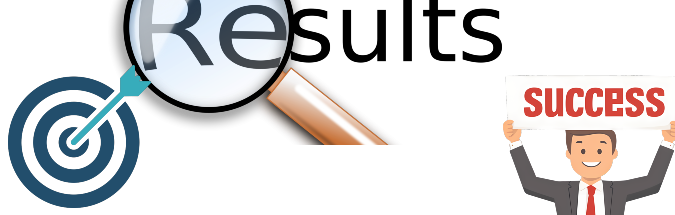EXIF Data Viewer
| Image metadata |
| File name |
|
| File size |
|
| File type |
|
| MIME type |
|
| Last Modified Date |
|
| Camera settings |
| Make |
|
| Model |
|
| Focal length |
|
| Aperture |
|
| Exposure Time |
|
| ISO |
|
| Flash |
|
| Full metadata |
Image uploading....Please wait for full metadata... |
An EXIF Data Viewer is a tool that allows users to inspect the EXIF (Exchangeable Image File Format) metadata embedded in digital images. EXIF data is a standard format used by cameras, smartphones, and other devices to store information about an image file. This metadata includes a variety of details about the photo, such as:
- Camera Settings: Information like aperture, shutter speed, ISO level, focal length, white balance, and more.
- Date and Time: The exact date and time the photo was taken.
- Location: GPS coordinates (latitude and longitude) where the photo was captured (if the camera or device supports geotagging).
- Device Information: The make and model of the camera or smartphone used to take the photo.
- Image Characteristics: Image dimensions, resolution, color profile, and compression type.
How an EXIF Data Viewer Works: EXIF Data Viewers read and display the metadata embedded in image files (typically JPEG, TIFF, and some RAW formats). Users can upload an image to the viewer, and the tool will parse the file to present a structured view of the EXIF data.
Key Features of an EXIF Data Viewer:
- Easy Access to Metadata: View detailed information about the image without the need for specialized software.
- Geotagging Data: If available, the tool can show the GPS coordinates of where the photo was taken and possibly even map the location.
- Camera Details: Learn about the camera model, settings, and configuration used when capturing the image.
- Time and Date: See when the photo was taken, helpful for organizing or analyzing photo timelines.
- Privacy Considerations: EXIF data can sometimes reveal personal information (like the location of a photo), which is why some tools allow users to remove or modify metadata before sharing images publicly.
Use Cases:
- Photographers: To review camera settings and improve future shots.
- Geotagging: For map-based apps that use location data from photos.
- Forensics and Digital Investigations: EXIF data can be useful in verifying the authenticity of images or tracking their origin.
Many EXIF Data Viewers are available online for free, making it easy for anyone to check the metadata of their photos quickly.